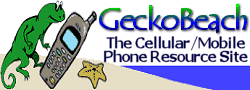 |
| ||||
|
| ||||
|
Dimensions and Exterior Design  This phone is essentially a modified StarTac model with digital capabilities. If you haven't seen or used a StarTac before, it is a flip phone with the screen and keypad on the bottom of the flip, the earpiece at the top, and the retractable antenna pulls out from the bottom and extends past the open flip. The phone's overall closed dimensions are 5.4w x 9.3l x 2.5d cm (excluding antenna). When open the phone measures about 16 cm in length (excluding antenna). With the included battery the phone weighs in at 135 grams. This phone is essentially a modified StarTac model with digital capabilities. If you haven't seen or used a StarTac before, it is a flip phone with the screen and keypad on the bottom of the flip, the earpiece at the top, and the retractable antenna pulls out from the bottom and extends past the open flip. The phone's overall closed dimensions are 5.4w x 9.3l x 2.5d cm (excluding antenna). When open the phone measures about 16 cm in length (excluding antenna). With the included battery the phone weighs in at 135 grams.The phone features a nice blue-green backlighting on the screen, two lines of graphical text with 12 characters each OR 4 lines of graphical text of 16 characters each, and an upper display for icons such as signal strength, digital service, battery, and time. A smaller bottom line gives additional call information. The backlighting also extends to the keypad giving a nice glow in dark conditions. While the backlight is on there is a faint buzzing sound which may prove to be distracting to some. Most navigation is done through the use of three selector keys on the side of the phone. Two of these keys select direction and the third verifies your choice. These keys are also used to set volumes and ring tones. The keypad itself has the Function, Talk, and End keys located at the bottom of the phone, making it easy to enter a phone number with one hand but difficult to hit the Talk and End keys. More hand repositioning is also needed to change the volume during the call. The flip also has no grasping points, unlike other Motorola flip style phones (e.g., the Clearnet Mike/Nextel i1000+), therefore it is virtually impossible to open the phone with one hand, which may be required while driving (but you shouldn't be using the phone while driving anyways!). Besides the one handed keypad dialing problems mentioned above, the handset is comfortable to hold. With the supplied standard battery however, the phone's centre of gravity falls somewhere near the junction point of the top and bottom halves. This means that the phone is poorly balanced while sitting on a desk or other flat surface. Additionally, I found that the phone felt like it would fall out of my hand while using it due to the speaker or top flip end feeling very heavy and unsupported.
Coverage The Timeport P8167 supports both 1900 CDMA and 800 AMPS coverage. Although equipped with an analog forcing feature (Function+2), Clearnet has disabled this so that the phone will only access A-band AMPS when their CDMA signal is not available. Similar digital StarTac models, such as the ST7860 available from Telus Mobility, also support 1900 CDMA and 800 AMPS coverage and users can force analog. Analog and digital searching: On the Timeport P8167 the phone can take up to a minute to acquire an AMPS signal. This I found unacceptable if the phone is turned on in an analog service area. Acquiring a digital signal occurred much faster, requiring about 5-10 seconds. Note that these comments are limited only to the 8167 on the Telus Mobility network.
Telus Mobility's 1900 CDMA digital footprint in BC is currently limited to urban areas of Vancouver, Victoria, Kelowna, and Whistler only. Take this into consideration before purchasing the ST7867 since outside these areas the phone will use analog and battery life will be significantly reduced. Note that both Calgary and Edmonton use 1900 CDMA, along with coverage in Ontario, Quebec, and Halifax.
The Timeport P8167 handset is now available in Canada at electronics stores, drug stores, and cell phone stores. The retail price is $250.
Menu functions are accessed by hitting the Function key at the bottom of the phone and then the '1' key. This I found interesting and somewhat of an awkward method of getting into the menu. Once in the menu you have five menu screens (Phone book, Timers, Tone Control, Lock secure, and Phone options). To select an option you hit the middle side key. I found the menu system had a confusing and illogical layout to it. Within each sub-menu you scroll through the choices and select with the side key. To return to a previous menu you have to scroll down to that option as opposed to hitting the Clear button like on many other cell phones. I found this alone to be frustrating and essentially if you pick the wrong menu option you have to start again from the top of the menu. I found that I had to constantly refer to the manual to get to a menu option, which shouldn't be the case if the menu was laid out clearly and logically like other phones I have used. Phone Book The phone book has the capability of storing four different phone numbers under one name, complete with icons to identify the number (e.g., office, home, cell, pager, fax, and other). This feature I like since many people now have two or more phone lines at which they can be reached. A total of 99 phone book entries with 594 numbers can be stored. Ring Styles This phone features nine different ring settings and I was not impressed with a single one. I found all the rings to be of an extremely high and rather annoying frequency. There's also a vibration feature, but this didn't impress me at all since when the flip is closed and the phone vibrates it sounds like a loud duck call. I wouldn't bring this unit to a meeting unless it was turned to complete silence or turned off. Note that while the phone sits in the belt clip (see below), the quacking is minimized. Answering Calls Older versions of the StarTac series have always auto-answered when the flip was opened. Since digital PCS offers caller ID, sometimes you want to check who the caller is before answering. Motorola has thought of this and now has a menu option to prevent the auto-answer upon opening the flip. Microbrowser Like other new phones, all the newer StarTac's come with a microbrowser feature. This feature allows you to surf the internet and get weather reports, stock quotes, conduct online banking and more. For more information about microbrowsers and surfing the web from your wireless phone see the article: Surfing the Web: A Guide to Wireless Data. Belt Clip and Headset Similar to Nokia and other Motorola models there is a belt clip for this StarTac model (included). You slide the phone into the clip and it is well protected from most elements. There's a LED on the back of the phone to indicate service status (green: home system; yellow: roaming; red: no service). Motorola has also included a headset jack at the top of the phone allowing easy connection and disconnection of an external headset. I found this feature to also be quite useful and far easier to use than the external headset or hands-free kits available for other phone models (e.g., Nokia's). Clock, Calendar, and Games Sorry, you won't find any of these on the 7867, 7797, or 8167. There's a clock displayed on the screen while in a digital service area but incoming and outgoing calls do not have a time attached to the call. This means that you have no idea when the last caller called or when you placed your last call. Although I personally never use it on other phones (like Nokia models), this phone does not contain a calendar so you can't quickly check a date. There are also no games to play, so if you like the idea of having games on your phone (like the Nokia or Sanyo models), then this isn't the phone for you.
I found the sound volume on this handset to be very good. Even in noisy environments the speaker was still easy to hear and there was very little distortion at the highest setting. Even with the phone set on the highest setting you could obtain a undistorted sound and hear the speaker from up to 1 m away in a quiet environment. While holding the phone the volume is easily adjusted with the side keys. The microphone is located underneath the power button on the left bottom of the phone. If you like to hold the phone to your left ear then you might experience a lot of listening to your own breath as you talk due to the placement of the microphone. If you're a right-eared phone talker then this shouldn't be a problem.
The included lithium ion battery will get up to 3.75 hours talk time and up to 4.5 days in digital mode and under ideal conditions.
I find the attitude towards StarTacs is you either love them or hate them. Personally, I found overall that there were too many negative points about this model for me to really like it. If you've used StarTac's before or prefer flip-style phones then you might find this phone to your liking, despite the problems I outline above.
Steve Punter: http://www.arcx.com/sites/Motorola Timeport.htm Howard Chui: http://www.howardchui.com/phonereviews/motorolap81671.htm
|
|
|
| |||||||||||||||||||||||||||