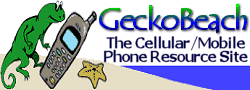 |
| ||||
|
| ||||
|
Earlier in the year I reviewed the Treo 180, which is essentially the same unit, with the exception of the colour screen that is present on the 270. If you'd like to know how the Treo 270 performs as a phone then please see the Treo 180 review. In this review I will talk about what else you can do with this unit beyond making a phone call.
Getting Organized I'm not a terribly organized person. If it's important, then it goes on a calendar on the wall or maybe on a post-it note that ends up in my pocket. Lately I've also been using Outlook as well to post important events, but overall I have a hard time keeping track of things. Last year I ended up purchasing a little calendar notebook similar to a 'Daytimer', but I just found it a pain to carry around, boring to use, and to top it all off, it wouldn't fit in my pocket. Being unorganized can lead to problems, so when I first tried out the Treo I knew that it could keep me organized. Am I am more organized now than a few months ago? I'd say yes, based on this handy little unit, but there's more than just being organized to the Treo unit as I found out.
Phone To use the Treo 270 as a phone, you have to turn wireless mode on by holding down the power button until you hear a confirmation tone. Because this unit is more than just a phone, controlling the wireless mode allows you to use the Treo in places where phones are not allowed, such as during a flight. This also means immediate savings for the battery if you're the type of person that only has their mobile phone on when outside home or the office.
Applications As mentioned in the Treo 180 review, the Treo 270 runs on Palm's Operating System. The unit comes with 16M of memory that you can fill with Palm-based applications, contact information, or just about anything else. The memory is internal and cannot be upgraded, but seeing that most applications are at most a few hundred kilobytes, you would be hard pressed to fill the memory to capacity. Various sites support free and pay Palm downloads, such as Palm Pilot Archives and Palm Gear. Applications can be downloaded to your computer and then uploaded to the Treo via the included USB cable during a HotSync operation.
HotSync You likely keep some appointments on a calendar, others you receive by email, and maybe a few you would enter on your PDA. A HotSync operation is a connection between your main computer and your PDA unit that is performed on a regular basis. HotSync allows your computer and PDA to compare your schedule and make updates on both units. Therefore after a HotSync operation, whatever appointments that were present on your PDA will now also be present on your computer and vice-versa. I performed my HotSync operations using MS Outlook, which includes the calendar, to-do list, plus your contacts file. You may also use the Palm Desktop application to do the same thing or even find a third-party software application that suits your needs better. Whichever application you choose, all you do is set-up the HotSync software and connect the USB cable to your computer and then connect the other end of the cable to your Treo and hit the HotSync button. As mentioned above, a HotSync downloads and synchronizes whatever tasks you have chosen plus uploads any new software to your PDA.
Wireless Surfing The Treo 270 also comes with GPRS, so besides a phone and PDA you also have access to wireless data services through GSM networks. GPRS access is activated separately from wireless access and you'll need a GPRS access account set up with your GSM wireless service provider. Note that GPRS access is usually charged on a per Kbyte basis and there might be a minimum of 10 Kb's charged per GPRS session, but this depends on your service provider. The Treo 270 unit that I tested was with Zero Gravity's GSM/GPRS services. Similar services are available with Fido and Rogers in Canada and several American GSM providers. Seeing that this unit is able to use both 900 and 1900 MHz GSM services, you can also use it for overseas travel as well. To surf the web you need a application that is an interface between the Treo (or any PDA) and the GPRS network. One application that comes with the Palm OS is called Blazer, but some service providers offer their own, such as the SkySurf application from Zero Gravity. Regardless of which application you use, the Treo has a nice large colour screen that allows wireless surfing fun. If you're visiting wireless-optimized websites (e.g., CBC.ca, Canada.com, etc) then a special low-bandwidth page loads and you can surf quite fast. Non-optimized sites will not load as fast or you'll find yourself scrolling more, but you can see a lot more than using a typical cell phone screen for wireless data access.
Integrated PDA and Wireless Services The Treo 270, along with many of the other combination PDA and cellphone units on the market, is geared towards the business user that needs to take part of the office with them whereever they go plus stay in touch with the office. Some service providers offer enhanced services, either as part of a basic wireless GPRS package or for an additional monthly fee that makes office portability easier. As mentioned before, I tested the Treo 270 with Zero Gravity's GSM +GPRS, so below I mention some of the things that they offer as part of their GPRS package. Other GSM +GPGS and CDMA +1X service providers offer similar services, so it is always good to comparison shop for these additional features when you are choosing a service provider to go with your combination PDA and cell phone.
SkyDrive Files can be managed either through the SkyDrive website or through the Treo SkyDrive interface and files can also be emailed to any address from the SkyDrive service.
SkyZones All of the above services are available from a wired desktop computer or wireless-enabled PDA device (e.g., Handspring, Palm, PocketPC, Blackberry, or WAP device)
|
|
|
| |||||||||||||||||||||||||||||||||||