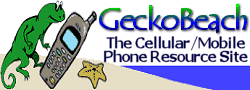|
 |
 Learn all about wireless data services and how you would use them.
Learn all about wireless data services and how you would use them.
This article was originally published in March 2001.
Introduction
| I spend several weeks each year out on the Pacific Ocean collecting data for my field Resource (Figure 1). Being in the field is a nice escape from reality since I don't have to worry about email, phone calls, commuting to work, or even pulling out my wallet. But on occasion it is nice to receive messages or find out what is going on in the real world. Sometimes communication is necessary so that a vital sample may be collected or to relay data to determine the next sampling locations.
Being on the water means you have no possibility of obtaining a land line connection. Several two-way communication options have been around for the last decade or so but they have been relatively expensive, have only supported limited data exchange, and were definitely not geared toward the average person. Over the last few years I have explored various types of wireless data options. |
Figure 1. CCGS Vector, an oceanographic Resource ship on the Pacific coast. One of many places where wireless data might be used. |
 |
My wireless data exchange began a few years ago. At that time several of the Resource vessels did not have any method of digitally transferring data so everything was transmitted by either voice or fax. Voice conversions are fine when you were within cellular range, a little more costly with Telus Mobility's' Autotel solution for more remote locations, but venturing further offshore or into more isolated locations, the more prohibitive the cost. Even a few years ago INMARSAT (satellite) costs were at $30 US per minute with a 3 minute minimum (ouch!). Satellite costs have now come down significantly, but you are still paying a few dollars a minute.
Several of the Resource vessels I work on have now been outfitted with email capabilities. These vessels have several options for obtaining data connections. Obviously if the vessel is tied up then either a LAN connection or a land line is relatively cheap. If away from the dock and if cellular services are available then they will be used over more expensive data connection options. Offshore or more isolated locations require the use of Autotel, a high-powered (30W), low frequency (150 MHz) service available in B.C. from Telus Mobility. Autotel is good for many of the more isolated locations in B.C. and for services up to about 70 km offshore. In extreme locations satellite may be the only, and most expensive, option.

Analog or AMPS Wireless Data
Analog or AMPS cellular services have been around for about 15 years. In Canada and the U.S. there are still more places where you can use your analog phone but not your digital phone yet. Generally outside major urban centres coverage is still limited to analog only. If you plan to use wireless data in more remote locations then you may have to use an analog phone for the next few years until digital services reach that area. Some wireless service providers may offer digital services in areas where others do not (e.g., Rogers has co-located their digital cells on all their analog towers in BC whereas Telus offers digital services in major cities in BC. On the flip side of this, Telus offers better remote coverage than Rogers and may be a preferred choice if you plan to use wireless data services in these areas.
Analog or AMPS cellular phones compensate for signal degradation by varying transmission power. The cell site or base station 'tells' the phone the required power output levels plus other information in short data bursts throughout the length of a call. These data bursts, about 1/10 of a second, are not noticeable to the human ear, but some modems may hang and consider the signal dropped during this burst. Furthermore, the cell site handoffs in AMPS are always 'hard' and a noticeable interruption always occurs when moving between cell site coverage areas.
Several special protocols have been developed to deal with these interruptions while using AMPS for data transmission. Three of the major protocols include: MNP10EC (Microcom Networking Protocol, Class 10 Enhanced Cellular), TX-CEL (Throughput-X-Cellerator), and ETC (Enhanced Throughput Cellular. Each protocol deals with transmissions slightly differently and rarely do modems support more than one protocol. AMPS Wireless Service Providers often offer support for more than one protocol and wireless data users should prefix their calls with *DATA (e.g., *DATA-1-250-555-1234) to ensure that the Mobile Telephone Switching Office or MTSO knows that you wish to use a cellular modem. During a data call the MTSO offers protocol translations so that the incoming cellular protocol (MNP10EC, TX-CEL, or ETC) can be translated into landline modem protocol, as would be used with a dial-up ISP. As data is transferred from a landline modem a reverse translation happens at the MTSO before the data is passed to your cellular phone.
| This spring I was able to borrow an older OKI 3W AMPS phone and a cellular modem to transfer email and data using my own laptop computer. Several other people had attempted to get this wireless data setup working before and found it too complicated since there were several steps and many configuration settings to deal with. The hardware setup I used is shown in Figure 2.
There were a number of problems and concerns with this setup:
- The service used Telus Mobility, which requires an annual contract for new phones unless you plan to be a continuous user of their wireless services. This may be fine if you are already are a Telus customer and are adding data services to your account; but this may be a problem if you only want to use Telus' data services for a season or limited time period since you are restricted to a contract.
- An external antenna is required to penetrate certain locations (e.g., in my case the steel plates of a ship), but the addition of an external antenna reduces reception due to the increased wire length and noise (reference)
- Cellular modems are expensive. Older external cellular modems may run $500 or more. Newer PCMCIA (or PC card) type cellular modem cards that fit into laptops are $150+. These modems use different protocols than standard land-line modems and often cannot be swapped between land-lines and cellular phones.
|
Figure 2. Setup I used with analog cellular for wireless data. Many components make it confusing and difficult to setup. |
 |
Despite these problems and concerns my setup worked well and since I was using Telus Mobility's analog coverage I could access wireless services from Port Hardy down though the Strait of Georgia past Victoria and along the west coast of Vancouver Island just off Tofino and Long Beach.

Digital Wireless Data
This spring I was approached by the Canadian Hydrographic Service (CHS) who wanted to set up a dial-up connection while conducting surveys in the Strait of Georgia and Juan de Fuca Strait (south west of Victoria). They knew about the difficulties of setting up the analog phone as I had done earlier in the year. CHS also needed the wireless data service for a three month duration and preferred not to have to purchase an analog phone and put it on a one year contract plus purchase a specialized cellular modem.
I offered them a better solution that would cost very little, would work anywhere in Juan de Fuca and the lower half of the Strait of Georgia (where their surveys were focused), and where there would be no contract to sign and no special cellular modem to buy.
| Figure 3. Telus Mike i1000+ with data cable |
For $100 a special wireless data cable was purchased to connect a Telus Mike phone to a laptop (Figure 3) that would sit on the bridge of the Resource vessel. The cable supported newer Motorola iDEN handsets and connected to the laptop via a serial connection (there was also an option of a Personal digital Assistant or PDA connector for the same price).
As mentioned above in the analog data section, traditional connections between a computer and an ISP involve two modems. One is located at the guest end (the customer) that converts digital data to analog form for transmission over conventional telephone land lines. A second modem is located at the host end (the ISP) that converts the analog data from a land line back to digital format. Using a digital cellular phone with a computer eliminates the additional requirement of a cellular modem since data is transferred directly from the computer to the handset and onwards to the wireless network. Once the digital data reaches the wireless service provider's MTSO it still needs to be converted to analog format before being sent out on traditional landlines, but instead of the customer having to deal with this, the MTSO provides this digital to analog conversion. |
 |
| The basic difference between analog and digital wireless data is the number of components you need. With analog cellular services you need an additional cellular modem to translate digital data from your computer to an analog form. This analog data is then transferred through the wireless network to the MTSO and onwards to the host computer or ISP. A digital wireless data connection eliminates the need for a cellular modem since the digital to analog conversion is handled by the MTSO and not the end user. The elimination of the cellular modem means that now you can forget about spending hours in front of your laptop trying to configure the cellular modem to work correctly with your phone. Kal Czotter from CHS (Figure 4) states that this is something that he has dreamt about for years: no messing around with cellular modems and their configurations, no carrying around several cables to connect phones to modems to computers to handsets, and most importantly there are less pieces to lose or leave behind at the office.

Circuit or Packet-Switched?
Digital wireless data is available in two formats:
Circuit-Switched Data is commonly accessed through a dial-up server, such as an ISP or other network provider. If you connect to the internet using a modem to dial an ISP then you are using a circuit switch. Charges for data are made on a per second or per minute basis regardless of how much data you transfer.
Packet-Switched Data is where your computer or phone is constantly connected to a server and 'listens' to the network. If you connect to the internet from an office LAN or have Rogers' or Shaw's cable internet service then your internet connection is always 'live' or packet-switched (provided that your computer is on). Charges for data are made on a per kilobyte basis as opposed to a time interval on a circuit switch. |
Figure 4. Kal Czotter of the Canadian Hydrographic Service shows an i1000+ connected to a laptop aboard a Coast Guard Resource vessel |
 |
When signing up for wireless data services you need to specify if you want circuit or packet-switched data services.
Circuit-Switched services are cheaper since you can transfer large amounts of data without incuring per kilobyte charges. The downfall to this is that you always have to establish a data connection with your dial-up service, which could account for up to a minute or more of airtime charges just to login (some wireless service providers give you a few seconds of each data call free just so that you can login at no charge). If you plan to access services once or twice a day or transfer large volumes of data then circuit-switched data may be the way to go.
Packet-Switched services are more expensive, especially if you do a lot of data transfer. The advantage is that your phone is always connected to the network -- there is no dialing. Emails and messages sent to you arrive immediately. If you require a continuous network connection then packet-switched data may be a better option.
Not all service providers offer packet-switched data yet. Most will assume that you want circuit-switched data unless you request otherwise. Carefully consider how you will be using wireless data services before selecting an option.
Some providers, such as Telus Mobility, now offer circuit-switched data access using their own ISP. This eliminates some of the airtime that might be wasted while connecting to your own ISP. This also means that you don't need to pay an ISP monthly fee since Telus offers you a dial-in service that is charged to your cellular account.

Wireless Web on Your Phone
Did you know that you can receive email or text messages on your phone? Most digital wireless phones that have been on the market for the last few years are capable of receiving email and text messages through a service called Short Messaging Service or SMS. All of the wireless service providers offer this service from free to $5 a month and messages can be up to a couple hundred characters in length. If you own a GSM phone then you can both receive and send text messages. Fido offers free incoming SMS to all customers, including those on Fidomatic, and unlimited outgoing messages cost only $2/month. If you know someone that has SMS enabled on their phone then you can send them a message from the SMS sites found on the links page.
Selected wireless service providers are now making the web accessible right on your phone screen without the need for a laptop or a PDA. The microbrowser (a.k.a. your cellular phone) connects to the internet via a circuit-switched data link to the wireless network. Wireless service providers are now starting to advertise that their phones are either 'dot com' or 'phone.com' ready. This means that if you own one of these phones you can, or will shortly be able to use the built-in microbrowser.
| What sort of information is currently available via the microbrowser? You can look up all sorts of information on the microbrowser, including flight schedules (Figure 5), weather conditions, stock quotes, movie listings and times, horoscopes, news headlines and more. As the use of microbrowsers increases, more microbrower-friendly web pages will be developed so you can book a flight or hotel room, make a reservation at a restaurant, buy tickets to sports events and concerts, transfer money between bank accounts, order a pizza, make a bid on an online auction, find out when the next bus arrives at the stop, play wireless games, or find directions to a street address. The possibilities are endless! |
Figure 5. Checking the status of a flight |
 |
| Figure 6. Ericsson's Chatboard. Plugs into phones such as the T18z (available from Fido) for easy text messaging |
Browsing the internet with a cell phone is a little different that viewing web pages on your computer. Phone screens are extremely limited in the amount of information they can display and many phones use non-graphical screens that are limited to text and special characters only. Information displayed on phone screens therefore has to be very concise.
Many microbrowser sites are accessed through a series of menus. Some, however, require you to enter information, such as your name, a ticker code for stocks, a password for banking services, etc. If you have entered names into your cell phone then you know what a pain it would be to type text messages or even simple words using combinations of keys. In the near future that will all be eliminated by the use of alphanumeric softkeys built into handsets or by attaching an external keypad to a cell phone (Figure 6). Visit Tegic Communications to find out more about T9, a new text input solution for wireless phones, PDA's, two-way pagers, etc that allows quick text entry using only one key per character. |
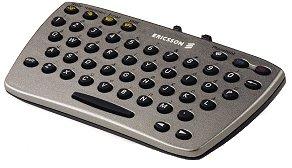 |
In 1997 several major players in the wireless market including Nokia, Ericsson, and Motorola developed a wireless standard for transferring data between the internet and wireless units. This standard, known as WAP or Wireless Application Protocol, introduces new standards for the development of internet data transfer to wireless devices. WAP was developed in part due to divergent ideas on the handling of wireless data and to prevent the development of several proprietary formats among wireless companies. The development of WAP is much like the development of GSM which is now not only a European, but world standard. WAP applications span across several different wireless technologies, including GSM, IS-95 (800 CDMA), IS-136 (1900 CDMA), as well as PDA's and other mobile devices.
| Internet sites delivered through WAP will be in a format similar to HTML, but optimized for wireless devices in a format called Wireless Markup Language or WML. WML will also contain codings for the use of soft keys and other navigation devices to make selections or move between pages. Even web based languages like JavaScript will have their equivalents, called WMLScripts, for wireless devices. |
Figure 7. WAP-enabled phone. This model features a keypad that flips open to reveal a PDA |
 |

Wireless Data: What You Need to Know
 |
Analog or AMPS service providers generally don't charge extra for data access, but they may assess a monthly fee or initial setup charge. Remember that the coverage offered by AMPS is currently better than what is offered by any digital network, but this may not be a concern if you plan to access wireless data in an urban setting only. |
 |
Digital service providers (CDMA, GSM, tdMA, or iDEN) may or may not offer data access yet. You will need to purchase a serial port or PDA cable to connect to your phone ($100-$225). Many data cables plug into the same location as your battery charger, so if you will be leaving your phone on for extended durations while using wireless data then opt for a more expensive combination data and charging cable. |
 |
Specify circuit- or packet-switched data for your wireless data option. Packet-switched data is relatively new and may not be available from your service provider yet. |
 |
Digital wireless data may carry a monthly charge and airtime is charged during a circuit-switched data call. Some providers offer airtime discounts or a certain number of initial free seconds during data calls. |
 |
Microbrowser access might not be available from your wireless service provider (both Telus and Bell Mobility ARE providing it). Microbrowser access may carry a monthly charge and airtime is charged at the same rate as a voice call. Some providers offer an airtime discount on data or web calls. |
 |
The future will likely see the merging of internet and wireless phones. If you are in the market for a new wireless handset then carefully consider what the handset will and will not do for you. Does it support WAP? Is there a data cable available? Can I attach a chatboard? Does it have an IR port so I don't have to worry about a data cable? |
|
|